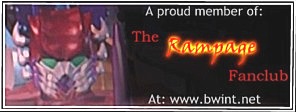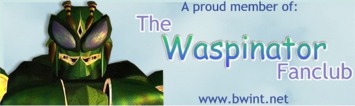So people that means it's time for some Spring Cleaning!
What? No! Stop cleaning your rooms! That's not what I meant!
I meant the E-Spring Cleaning! It's time to change your passwords! It's time to update your internet security software! It's definitely time to to run ad-ware and virus scans! It's time to delete all those superfluous files and cookies cluttering your system!
Be ever vigilant against the vagaries of malware, script kiddies and keylogging software. Speaking of which, where the hell did the key between the y and i keys go... OH GOD. MAH KEYZ HAVE BEEN STOLEN!
Kidding
Passwords
Do's
- Alpha Numeric, "gg4721a" = Good
- Long, "hh287nsjhbb3y79872nnn176sk389" = Nigh unspoofable. Impossible to remember, but unspoofable.
- Multiple Passwords for Multiple accounts. A different password for your forum account, emails, and even your log on account for your computer makes it that much harder for a potential hacker to crack your password.
Dont's
- Short, "froggy" = Bad. Easily spoofed, easily cracked.
- Names, "mark123" = Bad. Anyone that can get details on you will be able to spoof your password like **that**.
- Name + Year, "mark1983" = Bad for the same reasons as above. It works for email account names but it is TERRIBLE as a password.
- Have multiple accounts with the same password. Once they crack that Password, they've cracked your email, your forum account, your Youtube account, your bank details, the front door to your house, the ignition on your car, the combination lock on your fridge and quite possibly the loyalty of your puppies!

Take a look at them! Their loyalty is contingent on the security of your passwords!
Malware
Viruses, Adware, Trojans and so on. You can pick them up from visiting the... seedier parts of the wide world webbernets, or you can pick them up from innocuous advertisements while passing through it's decidedly more innocent thoroughfares.
The following are my recommendations for evading the plague of Malware.
Browsers
STOP USING INTERNET EXPLORER
Stop using it RIGHT NOW. It's possibly the WORST browser you can possibly have. It's the equivalent of bringing a knife to a gunfight. Or a gun to laserfight. Or a laser to a nukefight. Or a nuke to a Pillow War. It's just a bad browser to use all around.
Fortunately, there are some very good alternative browsers that dont have security holes you can drive a convoy of tanks through.
I'll list them in Alphabetical Order.
Chrome - Google's Browser
Firefox - Mozilla's Browser
Opera - Opera Software
These are just three examples. There are probably thousands of various browsers out there, if you like none of these, I suggest you keep looking until you find one that suits you, but just please, get off IE!
These three browsers I've had experience with in the past. My personal preference is Firefox with the NoScript Addon. Chrome is nice and Opera I dabbled with several years ago. All of these browsers have tabbed browsing support.
I personally recommend Firefox with the NoScript Addon. Get it Here
Firewalls
So, you've set up your new swanky browser and you're taking it for a spin. Not so fast buddy. Do you have a firewall? You dont? That's like riding a bike without a helmet. Like driving without a seatbelt. Or brakes. Or steering. Or cruise control. Or even air conditioning. It's a recipe for disaster.
Out there in the wild wilderness of the internet is the Zombie Internet Horde. Out there are PC's that are always on, always active, and always connected to the Internet. Smart hackers get into these computers and make them part of a zombie network that they can command to send DOS attacks against ISP's, spread malware yet further, or if they're feeling malicious, make your humble desktop snap, crackle and pop. And not in the good way.
A firewall is the very first line of defense you have. It's your coastal fortifications. It's your sea and air defense. It's the shields on a spaceship or the walls of a fort. You cant go gallivanting about without a firewall.
Yes, I know, Windows comes with a default Firewall. It's rubbish. Much like everything else Microsoft puts out.
A firewall can be configured on what to let in, what to let out, and what to nuke from orbit, just to be sure. Here's a couple I've worked with in the past.
Zonealarm
Comodo
As with browsers, there are many Firewalls out there to choose from. These two are the ones I've had experience with. Both allow you to configure outgoing and incoming connections with varying levels of security ranging from lax to hyper-paranoid-extreme.
They're both good firewalls and have prevented thousands of unwanted intrusions in the past. Of particular note is that Comodo works on 64 bit systems, useful if you're using or upgrading to Windows 7 or are currently using Vista.
The best thing about all the above is that all those browsers and firewalls are completely 100% FREE. There are premium packages which offer more but the free stuff is pretty damn good. At the end of the day, a free blanket is better then no blanket.
I'll be adding more to this thread as my study breaks allow. Feel free to add your own security tips.
Coming Soon: Anti Viral and Anti-spyware stuff!